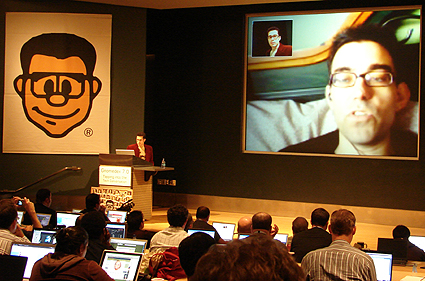Let’s Face it, there are far too many ways to keep in touch these days. Blogging hit the scene, but it appealed more to publisher types, not folks that just wanted to have a simple online presence. Then came LinkedIn, which is a cool portal for managing your contacts network (though I think if Plaxo had built out their feature set a little faster, they could have owned the LinkedIn crowd). That said, LinkedIn is a glorified address book with a little 6 degrees of separation cool factor and it didn’t pack the social aspect that Facebook and Myspace brought. Myspace went after a younger crowd that prefer websites to be completely annoying, auto-play music, and look like the 1996 Internet threw up all over it. Facebook brings a bit more sophistication… Folks who want to create a professional network but still want to let their hair down and slay some vampires every now and then. Eventually, someone realized that the world really needed a way to IM people in mass, and presto, Twitter was born. I’m not sure what will be next, but I suspect it will be shorter and easier than Twitter. Seven character Twitter perhaps (we can call it LicensePlater – CoolHuh? IthnkSo). But wait, all that is just the Web 2.0 stuff. Don’t forget you also need to stay sociable in the Zune Social and keep the points coming in on Xbox live.
Let’s Face it, there are far too many ways to keep in touch these days. Blogging hit the scene, but it appealed more to publisher types, not folks that just wanted to have a simple online presence. Then came LinkedIn, which is a cool portal for managing your contacts network (though I think if Plaxo had built out their feature set a little faster, they could have owned the LinkedIn crowd). That said, LinkedIn is a glorified address book with a little 6 degrees of separation cool factor and it didn’t pack the social aspect that Facebook and Myspace brought. Myspace went after a younger crowd that prefer websites to be completely annoying, auto-play music, and look like the 1996 Internet threw up all over it. Facebook brings a bit more sophistication… Folks who want to create a professional network but still want to let their hair down and slay some vampires every now and then. Eventually, someone realized that the world really needed a way to IM people in mass, and presto, Twitter was born. I’m not sure what will be next, but I suspect it will be shorter and easier than Twitter. Seven character Twitter perhaps (we can call it LicensePlater – CoolHuh? IthnkSo). But wait, all that is just the Web 2.0 stuff. Don’t forget you also need to stay sociable in the Zune Social and keep the points coming in on Xbox live.
On the surface, this evolution seems like a great thing. However, in this era of hyper innovation (and hyper distraction), the predecessors are not going away as new sites, services and technologies emerge. This means that folks like me are left trying to keep up the blog, build on the LinkedIn network, keep Myspace and Facebook reasonably up to date (and not let my vampire army get too beat down), and Twitter with whatever time there is left in the day. Whew – factor in eating, sleeping, working, and commuting and this starts to get pretty tough.
This is where one must decide to give up all together and go outside for a walk (yeah right) or become a master of Social Load Balancing.
Social Load Balancing (SLB) is a technique to spread content between two or more social networks or technologies in order to get optimal resource utilization, throughput, or response time. Managing multiple social networks and services with social load balancing, instead of managing a single social network or tool, will increase reliability and coverage in your social representation. Social Load Balancing is handled manually by many, others are beginning to adopt Social Load Balancing tools to simplify or assist in the SLB process.
Tools are emerging to make SLB easier to manage. For Twitter and Facebook users, you don’t want to be without the Twitter Facebook Application. This allows your twitters to automatically update your facebook status. Boom – just like that we are killing two birds with one tweet. There are also applications that will send your Facebook status updates to Twitter, but that doesn’t seem like the direction most users would want to go. For you bloggers – maximize your blogging by using a tool like Windows Live Writer. With Live Writer, you can write your blog posts (offline even) and then sync them to several blog posts at once. Other software that does this includes Qumana, ScribeFire for Firefox, and Ecto for the Mac. Still spending too much time bouncing between social sites? Minggl is a browser toolbar that concentrates Facebook, LinkedIn, Twitter, and Myspace into your browser toolbar. If you want even deeper integration, you might want to try Flock. Flock uses the Mozilla browser base and adds a ton of social networking capability on top of it (including Flickr and YouTube). Regardless of how much SLB you do, Twitter is hard to keep up with (especially if you are compelled, like many of us are, to follow as many people as humanly possible). In this case, you may want to use Twitt(url)y to keep up on what links are being shared in Twitter.
Above are just a few ways to start to load balance your social life. Of course, hopefully you also foster an offline social life and you will have to be the judge of how that fits into your SLB strategy. That said, be careful taking your online social life with you into your offline social life because your romantic evening will tank quickly when your date gazes across the table only to see you Twittering on your iPhone (if only she knew what you were Twittering: “dude, I’m on a date right now” – “She just ordered a double Vodka” – “She’s looking really pissed right now” – “Think she’ll go home with me if I ask the waiter to split the bill?”). Finally, I want to plug one more technology that has the potential to greatly simplify today and tomorrow’s SLB process: OpenID. It’s bad enough trying to keep up with your online social life, let alone trying to remember your login IDs and passwords on all of these networks. OpenID aims to drive all of these logins into a single ID system that all of the sites and applications can leverage. Will they succeed? Maybe not any time soon, but the goal is admirable.
And with that, I’ve got to wrap this up. I’ve spent far too long on writing this post and my status on Facebook has become terribly out of date.

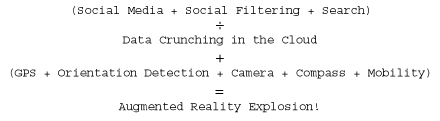
 Eventually, companion devices such as smart-glasses (
Eventually, companion devices such as smart-glasses (
 Every movie in the 80’s talked about plastics being the wave of the future. As I sit here in my office surrounded by plastic gizmos and gadgets, typing away on my plastic keyboard, and listening to music crank out my plastic speakers; there is no doubt that those predictions have come true… almost. In truth, we’ve only seen the first phase of the plastic boom – the top down, manufactured approach where companies make and consumers buy. Well strap on your seatbelts folks, because Plasticiety is rapidly approaching and the wave it’s riding is called
Every movie in the 80’s talked about plastics being the wave of the future. As I sit here in my office surrounded by plastic gizmos and gadgets, typing away on my plastic keyboard, and listening to music crank out my plastic speakers; there is no doubt that those predictions have come true… almost. In truth, we’ve only seen the first phase of the plastic boom – the top down, manufactured approach where companies make and consumers buy. Well strap on your seatbelts folks, because Plasticiety is rapidly approaching and the wave it’s riding is called  ise, when you find or invent items that are useful, it will be easy to post them to the community and share them with your friends.
ise, when you find or invent items that are useful, it will be easy to post them to the community and share them with your friends.


 For the last week, I’ve had the pleasure of working in Denver at the
For the last week, I’ve had the pleasure of working in Denver at the 
 I installed beta2 of
I installed beta2 of 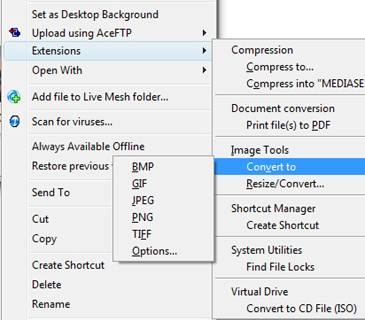
 In mid-July, Microsoft will begin selling office programs to consumers on a subscription basis. This is a bold new business model for Office that is rumored to start at about $70 per year. The price seems reasonable for what you get (especially when I consider that I spend over $100/month on my cable bill), but you be the judge.
In mid-July, Microsoft will begin selling office programs to consumers on a subscription basis. This is a bold new business model for Office that is rumored to start at about $70 per year. The price seems reasonable for what you get (especially when I consider that I spend over $100/month on my cable bill), but you be the judge.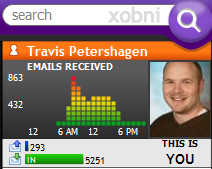 Today it was announced that
Today it was announced that  Let’s Face it, there are far too many ways to keep in touch these days. Blogging hit the scene, but it appealed more to publisher types, not folks that just wanted to have a simple online presence. Then came
Let’s Face it, there are far too many ways to keep in touch these days. Blogging hit the scene, but it appealed more to publisher types, not folks that just wanted to have a simple online presence. Then came 
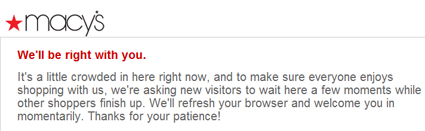
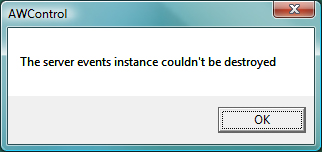


 My friend
My friend  Seattle MVPs focusing on topics ranging from Internet Art to not being bored.
Seattle MVPs focusing on topics ranging from Internet Art to not being bored.